



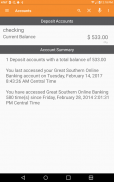
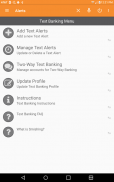





Great Southern Mobile Banking

Perihal Great Southern Mobile Banking
Snappier response. Speedier. Android Fingerprint-ier. The new version of our app lets you send money to anyone (preferably people you know) and add tags to transactions (you’re welcome, Type-A’s). It’s faster, naturally, and features some impressive background images, because looking sharp always counts.
The Great Southern Mobile Banking app serves up some powerful tools for users [1], including the new Send Money and transaction tagging features. Switch your debit card on and off, deposit checks, pay bills (yay?), transfer money, and a lot more!
ACCOUNT INFORMATION
• View available account balances
• View and enroll for eDocuments
• Check balances without signing in using Quick Balance
MANAGE FUNDS
• Send money securely to a mobile number or email address
• Mobile Check Deposit [2]
• Bill Pay [3]
• Two-Way Text Banking
• Transfer money between accounts [3]
• Tag transactions
SECURITY
• Fingerprint login for enabled devices
• Set up your new ID directly on the app (personal accounts only)
• Contact us via the Secure Mail Message Center
• Manage your debit card with Debit Card On/Off
• Enroll for and manage Text Alerts
CONTROL
• Find Great Southern ATMs and Banking Centers using your device’s GPS [4]
• Great Southern Bank Contact information
• Playback, search, and other advanced settings
• Calculators for tips, savings, and monthly payments
Discover more at https://www.GreatSouthernBank.com/personal/mobile
1. Must be a registered Online Banking customer to utilize the App's full capabilities. To register for Great Southern Online Banking, visit https://www.GreatSouthernBank.com/enroll.
2. Customers must first set up their Great Southern Mobile Check Deposit and Text Banking services through the Mobile Banking App prior to having access to these services.
3. Customers must first set up Transfer and Bill Pay accounts online or through the Mobile App prior to using these features.
4. This is limited to locating Great Southern banking centers and ATMs. Please refer to your carrier for any fees that may apply.
© 2017 Great Southern Bank
Member FDIC, Equal Housing Lender
sambutan snappier. Lebih cepat. Android Fingerprint-Ier. Versi baru app kami membolehkan anda menghantar wang kepada sesiapa sahaja (sebaik-baiknya orang yang anda tahu) dan menambah tag kepada transaksi (anda yang dialu-alukan, Type-A). Ia lebih cepat, secara semula jadi, dan mempunyai beberapa imej latar belakang yang mengagumkan, kerana mencari tajam sentiasa diambil kira.
Aplikasi ini Perbankan Mudah Alih Great Southern menyajikan beberapa alat berkuasa untuk pengguna [1], termasuk Menghantar Wang dan transaksi tagging ciri-ciri baru. Tukar kad debit anda di dalam dan luar, cek deposit, membayar bil-bil (yay?), Memindahkan wang, dan banyak lagi!
MAKLUMAT AKAUN
• View ada baki akaun
• Lihat dan mendaftar untuk eDokumen
• Semak baki tanpa mendaftar masuk menggunakan Baki Pantas
MENGURUS DANA
• Hantar wang dengan selamat ke nombor atau alamat e-mel mudah alih
• Bergerak Semak Deposit [2]
• Bill Pay [3]
Perbankan Teks • Dua-Way
• wang Pemindahan antara akaun [3]
• Transaksi Tag
KESELAMATAN
• login cap jari untuk peranti didayakan
• Sediakan ID baru anda secara langsung pada aplikasi (akaun peribadi sahaja)
• Hubungi kami melalui Secure Mail Message Center
• Menguruskan kad debit anda dengan Kad Debit On / Off
• Daftar untuk dan menguruskan Peringatan Text
KAWALAN
• Cari ATM Southern Great dan Pusat Perbankan menggunakan GPS peranti anda [4]
• Maklumat Great Southern Bank Hubungi
• Main semula, carian, dan tetapan lanjutan lain
• Kalkulator untuk tips, simpanan, dan bayaran bulanan
Temui lebih banyak di https://www.GreatSouthernBank.com/personal/mobile
1. Mesti berdaftar pelanggan Perbankan Dalam Talian menggunakan keupayaan penuh App. Untuk mendaftar untuk Great Southern Perbankan Online, melawat https://www.GreatSouthernBank.com/enroll.
2. Pelanggan mesti menubuhkan perkhidmatan Southern Great mereka Mobile Daftar Deposit dan Perbankan Teks melalui Perbankan Mobile App sebelum mempunyai akses kepada perkhidmatan ini.
3. Pelanggan mesti menubuhkan pengangkutan dari dan akaun Pembayaran Bil dalam talian atau melalui App Mobile sebelum menggunakan ciri ini.
4. Ini adalah terhad kepada mencari yang pusat perbankan Southern Great dan ATM. Sila rujuk kepada pembawa anda untuk apa-apa bayaran yang mungkin dikenakan.
© 2017 Great Southern Bank
FDIC Ahli, Lender Equal Housing
Snappier response. Speedier. Android Fingerprint-ier. The new version of our app lets you send money to anyone (preferably people you know) and add tags to transactions (you’re welcome, Type-A’s). It’s faster, naturally, and features some impressive background images, because looking sharp always counts.
The Great Southern Mobile Banking app serves up some powerful tools for users [1], including the new Send Money and transaction tagging features. Switch your debit card on and off, deposit checks, pay bills (yay?), transfer money, and a lot more!
ACCOUNT INFORMATION
• View available account balances
• View and enroll for eDocuments
• Check balances without signing in using Quick Balance
MANAGE FUNDS
• Send money securely to a mobile number or email address
• Mobile Check Deposit [2]
• Bill Pay [3]
• Two-Way Text Banking
• Transfer money between accounts [3]
• Tag transactions
SECURITY
• Fingerprint login for enabled devices
• Set up your new ID directly on the app (personal accounts only)
• Contact us via the Secure Mail Message Center
• Manage your debit card with Debit Card On/Off
• Enroll for and manage Text Alerts
CONTROL
• Find Great Southern ATMs and Banking Centers using your device’s GPS [4]
• Great Southern Bank Contact information
• Playback, search, and other advanced settings
• Calculators for tips, savings, and monthly payments
Discover more at https://www.GreatSouthernBank.com/personal/mobile
1. Must be a registered Online Banking customer to utilize the App's full capabilities. To register for Great Southern Online Banking, visit https://www.GreatSouthernBank.com/enroll.
2. Customers must first set up their Great Southern Mobile Check Deposit and Text Banking services through the Mobile Banking App prior to having access to these services.
3. Customers must first set up Transfer and Bill Pay accounts online or through the Mobile App prior to using these features.
4. This is limited to locating Great Southern banking centers and ATMs. Please refer to your carrier for any fees that may apply.
© 2017 Great Southern Bank
Member FDIC, Equal Housing Lender
























